The left pane displays a list of points in the project.
You can view :
![]() All points
All points
![]() Only used points
Only used points
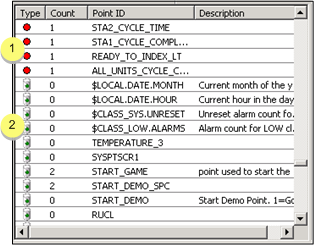
Information listed in the left pane of the Point Cross Reference window includes the:
|
Type |
|
Point Type–Whether the point is valid or invalid. |
|
|
|
1 |
Invalid point type |
Is still being used in the system. |
|
|
|
|
However, it has been deleted from the point database that you view in the Point Configuration window. As a result, in reality, it does not exist. |
|
|
2 |
Valid point type |
Is being used in the system and is in the point database. |
|
Count |
|
Number of times the point occurs in the PtXRef database |
|
|
Point ID |
|
Point ID |
|
|
Description |
|
Description that was entered on the General tab in the Point Properties dialog box. |
|
To re-sort the lists in the left pane of the Point Cross Reference window:
Click the title bar on top of the list that you want as the primary sort.
Result: The list you select will be sorted in ascending order. Information on the other two lists will stay with the associated items in the primary sort.
|
Step 2. View Points in the Point Cross Reference window. |