-
Click View on the Point Cross Reference menu
bar.
-
Select Options.
The Options dialog box opens.
-
Select the Subsystems tab.
-
Check the check box to the left of each subsystem
you want to include.
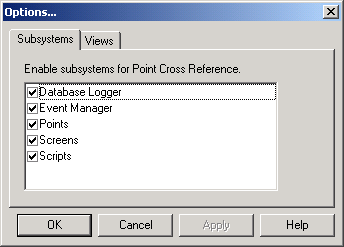
More information
|

|
Step 2. View Points in the Point Cross
Reference window.
|