|
Build selected subsystems. |
|
|
Rebuild all subsystems. |
Build selected subsystems
Do one of the following.
Method 1
Click the Build button ![]() on the Point Cross Reference
tool bar.
on the Point Cross Reference
tool bar.
Method 2
Click PtXRef on the Point Cross Reference menu bar.
Select Build.
The Build PtXRef Database dialog box appears.
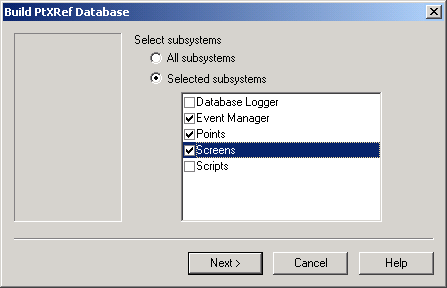
Do one of the following.
Option 1
Check All subsystems.
Point Cross Reference builds all the subsystems it monitors.
![]() Database Logger
Database Logger
![]() Event Manager
Event Manager
![]() Points
Points
![]() Screens
Screens
![]() Scripts
Scripts
Option 2
Check Selected subsystems.
Check the subsystems (listed above) that you want to include in the database.
Point Cross Reference begins to add and rebuild the selected subsystems.
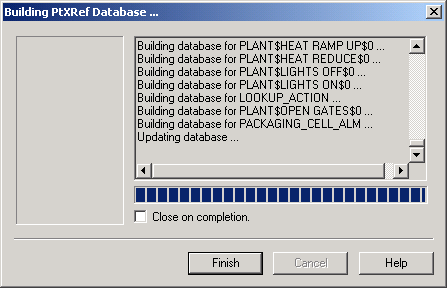
Click when the rebuild is complete.
Result: The Point Cross Reference window displays the rebuilt database.
Rebuild all subsystems
Do one of the following.
Method 1
Click PtXRef on the Point Cross Reference menu bar.
Select Rebuild all.
Method 2
Press F7 on the keyboard.
Point Cross Reference begins to rebuild all the subsystems.
Click the rebuild is complete.
Result: The Point Cross Reference window displays the rebuilt database.
|
About Point Cross Reference. |