Install the Remote Access Service (RAS) on the CIMPLICITY Server.
Consult Microsoft Windows documentation for details.
Install RAS on the CIMPLICITY Viewer (client).
Consult Microsoft Windows documentation for details.
Broadcast each project that should be listed by the CIMPLICITY Viewers.
Open each project in the CIMPLICITY Workbench.
Click Project>Properties on the Workbench menu bar.
The Project Properties dialog box opens.
Select the Options tab.
Check Enable project broadcast.
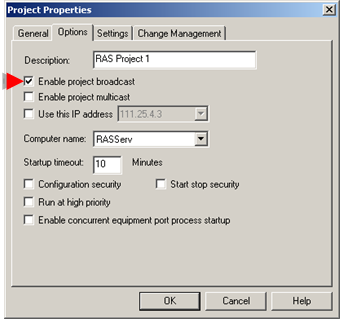
Configure the RAS Server to accept connections.
Open the CIMPLICITY Options dialog box, as follows.
Click on the Windows task bar.
Select (All) Programs>Proficy - HMI SCADA - CIMPLICITY version>CIMPLICITY Options.
The CIMPLICITY Options dialog box opens.
Select the Startup Options tab.
Check Accept connections.

Identify the Server IP addresses, as follows.
Select the Hosts tab in the CIMPLICITY Options dialog box.
Enter the appropriate IP address On the Hosts tab in the CIMPLICITY Options dialog box.
|
If the RAS Server: |
Enter |
|
Has one or more Network Interface Cards (NIC's). |
The IP address configured for each of the NIC's. |
|
Does not have a NIC |
127.0.0.1 |
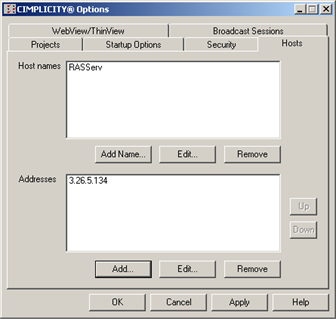
|
About remote access. |