The RecipeConfig window left pane is a tree that lists the recipe group components.
|
Left pane components. |
|
|
Left pane icons. |
Left Pane Components
Recipe group components are as follows.
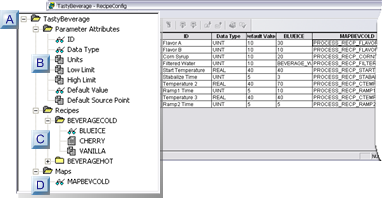
|
|
Component |
Description |
|
|
Recipe group |
Recipes and maps that share a common structure. The common structure is made up of the list of ingredients needed to produce a recipe, process variables, and point IDs that map the recipes to process equipment in the factory. |
||
|
Parameter Attributes |
(Pre-defined) Seven attributes that contain user specified values for user created parameters. The parameters are the list of ingredients and process variables (e.g. temperature) that can be included in any of the group's recipes. The pre-defined parameter attributes are:
|
||
|
Recipes |
(User created) A recipe provides the values needed for each parameter to manufacture a specific batch of product. Recipes that use the same parameters can be placed in a recipe group. |
||
|
Maps |
(User created) List of point IDs that recipe parameter values are either: |
||
|
|
|
Written to |
on Download. |
|
|
|
Read from |
on Upload. |
|
|
|
A map's points may represent noncontiguous device addresses and can span several devices. Each group can contain one or more maps. |
|
Left Pane Icons
The RecipeConfig window uses standard icons to view and change the left pane display.
Icons are as follows.
|
Icon |
Description |
|
|
Folder is not selected. |
|
|
Folder is selected and its items are displayed. |
|
|
Represents a recipe item that has not yet been loaded into memory. |
|
|
Represents a recipe item that has been loaded into memory. |
|
|
Item is displayed in the right pane (spreadsheet grid). |
|
|
Expand a folder. |
|
|
Collapse a folder. |
|
RecipeConfig window overview. |