|
Open an existing recipe group window. |
|
|
Import a recipe group. |
Open an Existing Recipe Group window
You open an existing Recipe group when you open an existing Recipe Group window .
Import a Recipe Group
Select the top folder in a RecipeConfig window.
Do one of the following.
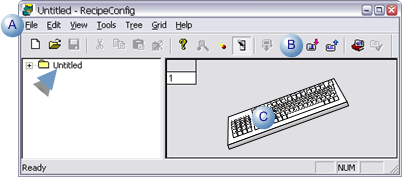
|
A |
Click File>Import on the RecipeConfig window menu bar. |
|
B |
Click the button on the RecipeConfig window toolbar. |
|
C |
Press Ctrl+I on the keyboard. |
An Open dialog box opens when you use any method.
Select the file (.csv) that you want to import.
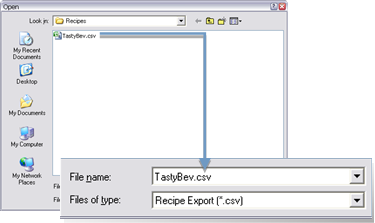
Click Open.
Result: The selected recipe group opens in the RecipeConfig window.

|
Step 1. Select a recipe group. |