A recipe group can be exported as a .csv file.
Select the Group folder in RecipeConfig window left pane.
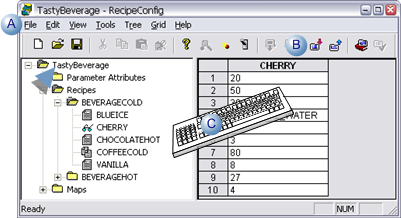
|
A |
Click File>Export on the RecipeConfig window menu bar. |
|
B |
Click the button on the RecipeConfig window toolbar. |
|
C |
Press Ctrl+E on the keyboard. |
A Save As dialog box opens.
In the Save As dialog, enter a file name and select a directory for the export file.
Note: The file type for an exported Recipe Group is .csv.
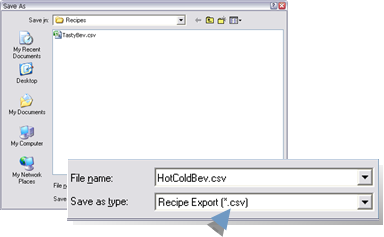
Click OK to export the recipe group, or Cancel to cancel the Export request.
Result: The recipe group is exported.
![]() Note: You can use Notepad or Microsoft
Excel to display and make changes in the .csv file.
Note: You can use Notepad or Microsoft
Excel to display and make changes in the .csv file.
|
Step 6. Administer recipe groups. |