Do the following.
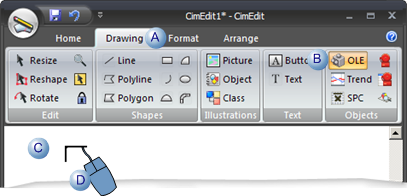
|
A |
Select the Drawing tab on the CimEdit Ribbon bar. |
|
B |
Click the button in the Objects group. |
|
C |
Place the cursor in the location where the control should be placed. |
|
D |
Click the left-mouse button. |
An Insert Object browser opens.
Do the following.
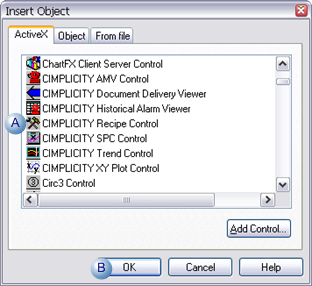
|
A |
Select CIMPLICITY Recipe Control. |
|
B |
Click . |
Result: A Recipe control button is placed on the CimEdit screen.
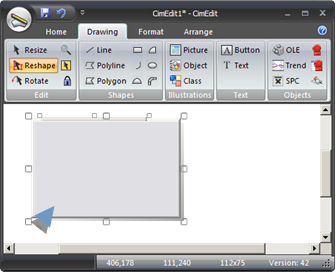
![]() Note: You can resize or move the Recipe control
object the using the same methods used for other objects on a
CimEdit screen.
Note: You can resize or move the Recipe control
object the using the same methods used for other objects on a
CimEdit screen.
|
Recipe control configuration. |