You can create maps directly in the map folder or in a recipe subfolder.
Select one of the following.
![]() Maps folder
Maps folder
![]() Maps subfolder.
Maps subfolder.
![]() Existing map.
Existing map.
Do one of the following.
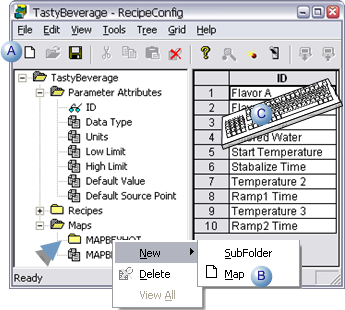
|
A |
Click the button on the RecipeConfig toolbar. |
|
B |
Right-click your selection: select New>Map on the Popup menu. |
|
C |
Press Ctrl+N on the keyboard. |
Result: The new map is added to the end of the map list in the selected folder and is given the default name New Map.

![]() Note: The next time the recipe group is saved,
the map list will be resorted so the new recipe will be listed in
the correct alphanumeric order.
Note: The next time the recipe group is saved,
the map list will be resorted so the new recipe will be listed in
the correct alphanumeric order.
|
|
Step 4. configure recipe maps. |