Map parameter values are device points where CIMPLICITY software can Download or Upload Recipe parameters. You can enter Point IDs manually or use the Point Browser to select them. Point IDs may be unqualified or fully qualified.
|
Define map parameter values |
|
|
Modify map parameter values |
Define map parameter values
The device points you define for the Map do not need to be contiguous or on the same device. However, the more non-contiguous points you have in the Map, the more time will be needed to perform Uploads and Downloads.
For best performance on Uploads or Downloads, use contiguous array points in a Map. For example, consider the following Maps:
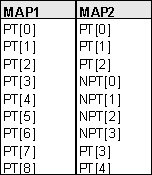
When MAP1 is used for a Download or Upload, a single write/read request is issued.
When MAP2 is used for a Download or Upload, three write/read requests are issued.
Modify map parameter values
Display the Map in the Grid.
In the Map, select the Parameter value you want to modify.
Change the CIMPLICITY Point ID for the Parameter. You may enter the new Point ID manually, or use the Point Browser to select a Point ID. The Point ID may be unqualified or fully qualified.
|
|
Step 4. configure recipe maps. |