When you create a Recipe, you can define a Batch Point.
Recipes will place a Batch ID in the Batch Point when the Recipe is downloaded.
Select the Batch ID tab in the CIMPLICITY Recipe Control Properties dialog box.
Enter one of the following.
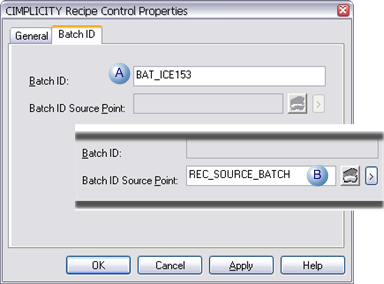
Batch ID
Enter text in the Batch ID field.
When the Recipe is downloaded the text will be written to the Batch point when the Recipe is downloaded.
Note: When a value is entered in the Batch ID field, the Batch ID Source Point field is disabled.
Batch ID Source Point
Enter a Point ID in the Batch ID Source Point field.
When the Recipe is downloaded, the contents of this Point ID are written to the Batch Point.
![]() Notes
Notes
![]() The Point ID:
The Point ID:
![]() May be unqualified or fully
qualified.
May be unqualified or fully
qualified.
![]() Must be a Text point.
Must be a Text point.
![]() Use the and buttons to the right of the input field to browse for
an existing point ID or create a new one.
Use the and buttons to the right of the input field to browse for
an existing point ID or create a new one.
![]() When a value is entered in the
Batch ID Source Point field, the
Batch ID field is disabled.
When a value is entered in the
Batch ID Source Point field, the
Batch ID field is disabled.
Click one of the following.
|
Button |
Result |
|
|
Applies the changes; closes the CIMPLICITY Control Properties dialog box. |
|
|
Cancels the changes. |
|
|
Applies the changes; does not close the dialog box. |
|
Recipe control configuration. |