The default values that display depend on whether a recipe, map or both were selected to open the Upload a Recipe dialog box.
Enter the following.
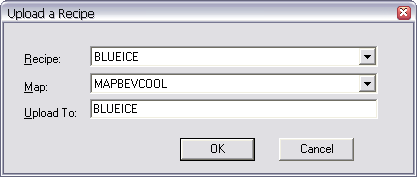
|
Recipe |
Recipe to be uploaded. Recipes that are included in the recipe group are available in the drop down list. |
||
|
|
If the: |
Recipe was selected |
Recipe was not selected |
|
|
Default is: |
Selected recipe. |
First recipe in the list. |
|
Map |
Map to be uploaded. Maps that are included in the recipe group are available in the drop down list. |
||
|
|
If the: |
Map was selected |
Map was not selected |
|
|
Default is: |
Selected map |
First map in the list |
|
Upload To |
Recipe to which map values will be uploaded. Recipes that are included in the recipe group are available in the drop down list. |
||
|
|
If the: |
Recipe was selected |
Recipe was not selected |
|
|
Default is: |
Selected recipe. |
First recipe in the list. |
Click one of the following.
Result: One of the following occurs.
![]() If the target already exists a
message will open.
If the target already exists a
message will open.
Click on of the following.
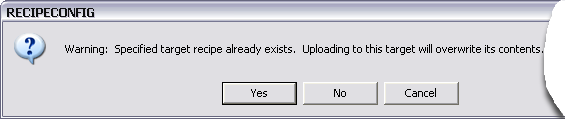
|
Yes |
Uploads the recipe and overwrites the existing recipe's contents. |
|
No |
Closes the message so another target can be selected. |
|
Cancel |
Closes the message and the Upload a Recipe dialog box. |
![]() If the target recipe does not
already exist.
If the target recipe does not
already exist.
The selected recipe and map values are uploaded.
Result: The Upload a Recipe dialog box closes: the upload is cancelled.
|
Option 5.1.1. Upload recipes and maps manually. |