Click OK when the recipe download specifications are accurate.
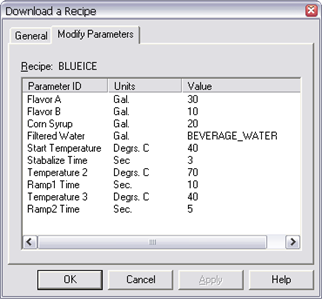
A message opens asking if you want to validate the recipe and map before you download.
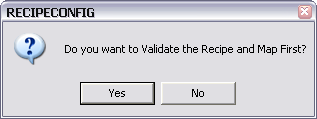
Click one of the following.
![]()
Result: During the download, Recipes validates the parameters.
If a parameter is invalid a message displays reporting the issue.
You can choose to continue or stop the validation when the recipe resumes and continues downloading.
![]()
Result: The recipe is downloaded with no validation.
|
Option 5.1.2. Download recipes and maps manually. |