Open the Windows desktop on the secondary Server.
Click Administrative Tools in the Windows Control Panel.
Click ![]() Datasources
(ODBC).
Datasources
(ODBC).
The ODBC Data Source Administrator dialog box appears.
Select the System DSN tab.
Click .
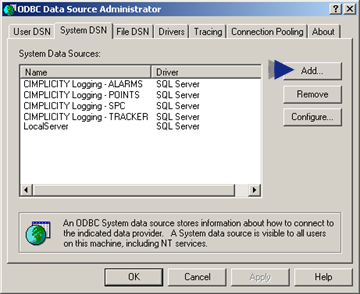
Result: The Create New Data Source window opens.
![]() Note: If the data source
already exists do the following.
Note: If the data source
already exists do the following.
Click .
Go to Step 1.2.3.
|
Step 1.2. Secondary Server: Configure Windows ODBC data sources. |