If the data source and driver you need displays on the System DSN tab, go to Step 1.2.3.
Select the driver in the Create New Data Source list.
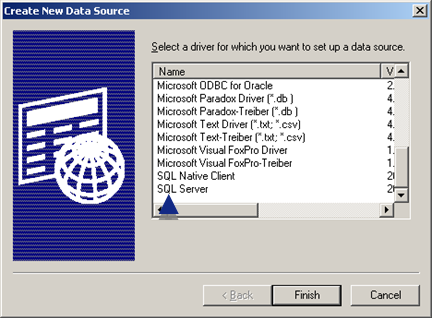
Click .
Result: An ODBC SQL Server dialog box opens in which you begin to set up the data source.
|
Step 1.2. Secondary Server: Configure Windows ODBC data sources. |