The Redundancy CimView screen is configured and ready for use.
Make sure the project is running on the local computer.
Do the following.
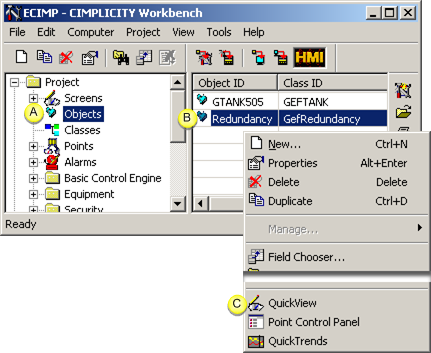
|
A |
Select Project>Objects in the Workbench left pane. |
|
B |
Right-click the Redundancy object in the Workbench right pane. |
|
C |
Select Quick View from the Popup menu. |
Result: The Redundancy CimView screen appears.
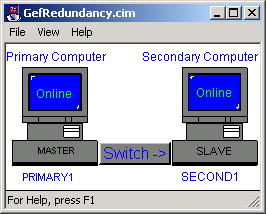
|
Redundancy object use. |