Once the Redundancy CimView screen displays for the project, you can review which:
![]() Computers are running.
Computers are running.
![]() Computer is the master.
Computer is the master.
![]() Computer is the slave.
Computer is the slave.
If both computers have the same project version running a Switch button displays that enables you to switch the master role from one to the other.
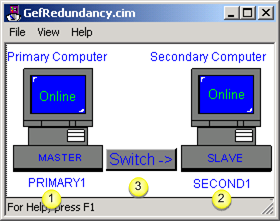
|
1 |
PRIMARY1 is the master. |
|
2 |
SECOND1 is the slave. |
|
3 |
Switch button enables you to switch the master role to the SECOND1. |
|
Redundancy object use. |