Click the Switch button to switch the master role from one computer to the other.
The secondary computer the master and the primary computer is offline.
View the Redundancy CimView screen the secondary computer.
The secondary computer displays as the master; the primary computer displays as offline.
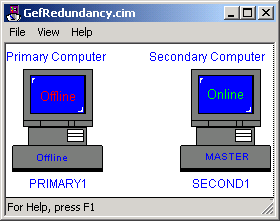
Bring the primary computer back online.
Restart the CIMPLICITY project.
View the Redundancy object on the primary computer.
The primary computer displays as the slave and online.
A Switch button appears.
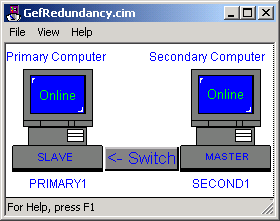
Click Switch.
The primary computer is the master; the secondary computer is the slave.
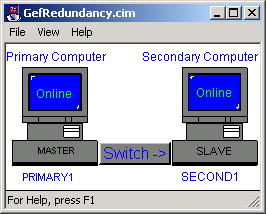
|
Redundancy object use. |