Server redundant computer configurations that use the Series 90 TCP/IP Communications option must be configured as in the following diagram:
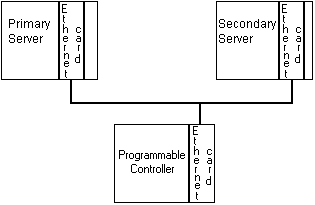
The primary and secondary servers are on the same Ethernet LAN connected to a single Ethernet card in the programmable controller.
![]() Important: When you do a
Configuration
Important: When you do a
Configuration
Update on the primary server, copy the gef_cfg.ini file to the secondary server.
The gef_cfg.ini file is located (default) on the primary server in the project's DATA folder.
...\<project name>\DATA\gef_cfg.ini
|
Supported communication interfaces. |