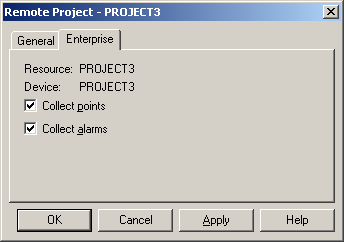
If you want to use your current project as an Enterprise Server, you must define a remote project for each project in your enterprise from where you want to concentrate data or alarm information.
The Resource and Device are pre-configured on the Enterprise tab in the Remote Project dialog box.
Users who want to view point and alarm information from a remote project on an Enterprise Server must have the remote projects Resource configured in their view.
Check boxes are as follows.
|
Check Box |
Description (when checked) |
|
Collect points |
Collects point information from the provider project. All points on the remote project that have been configured as Enterprise Points are available to the current project. Points from remote projects are identified by Remote ID and Point ID as <remote_id>\<point_id> for CimView and Point Control Panel windows. |
|
Collect alarms |
Collects alarm information from the provider project. |
![]() Notes
Notes
![]() Only one level of concentration is
supported. In other words, if you are connecting to a remote
project that has local and concentrated points, you will only be
able to collect local points from the remote project.
Only one level of concentration is
supported. In other words, if you are connecting to a remote
project that has local and concentrated points, you will only be
able to collect local points from the remote project.
![]() When the Enterprise Server project
starts:
When the Enterprise Server project
starts:
The Enterprise project synchronizes with the source projects>
ES_.* files are created, which is cache information.
The ES_.* files are updated based on Enterprise point and alarm data received from the source projects.
|
1. Configure a Remote Project |