The Calendar tab in the Role Properties dialog box is available if your CIMPLICITY product has the Action Calendar option enabled.
Check the check box for each privilege you want to assign to a role.
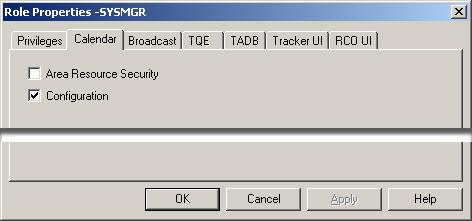
|
Privilege |
Description |
|
|
Area Resource Security |
Checked |
Only see areas whose Resource ID is assigned to the user |
|
|
Unchecked |
See all areas. |
|
Checked |
Configure a schedule for any areas that can be seen |
|
|
|
Unchecked |
View schedules, but no configuration is possible. |
|
Step 2. Assign Role privileges. |