![]() Important: You need to activate configuration security in order for
the Configuration tab to display in the Role Properties dialog box.
Configuration security will require users to logon to a CIMPLICITY
project. Therefore, their privileges will be affected by the roles
to which they are assigned.
Important: You need to activate configuration security in order for
the Configuration tab to display in the Role Properties dialog box.
Configuration security will require users to logon to a CIMPLICITY
project. Therefore, their privileges will be affected by the roles
to which they are assigned.
You activate security by checking the Configuration Security check box on the Options tab of the Project Properties dialog box.
The Configuration tab in the Role Properties dialog box enables you to specify the type of configuration privileges available to users who are assigned to the role.
Check the check box for each privilege you want to assign to a role.
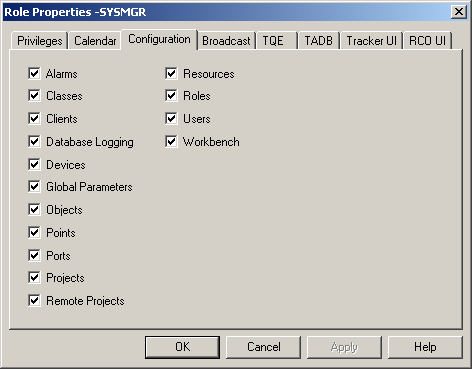
|
Step 2. Assign Role privileges. |