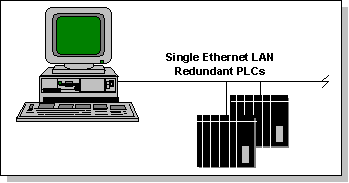
In this configuration, each PLC of the redundant pair has one connection to a single Ethernet LAN.
![]() To configure the port:
To configure the port:
On the port's TCP/IP properties tab:
Set the PLC Redundancy check box. Remember that when you do this, all PLCs you configure on this port must support PLC redundancy.
Enter the Mode Address. This address must be used by all the redundant PLCs that you configure on this port.
![]() To configure the redundant
device:
To configure the redundant
device:
On the device's TCP/IP properties tab:
Clear the Cable Redundancy checkbox.
Enter the IP address of the Primary PLC in its Primary Cable Address field.
Enter the IP address of the Secondary PLC in its Primary Cable Address field.