The Series 90 Diagnostic Program is a program provided with the Series 90 TCP/IP Communications enabler that you can use to check the basic operation and configuration of your network without starting CIMPLICITY software.
You can perform the following functions:
![]() Live update of the currently
displayed domain
Live update of the currently
displayed domain
![]() Read load test
Read load test
![]() Write load test
Write load test
For this program to function, CIMPLICITY software's Series 90 TCP/IP Communications enabler must be successfully installed, and you must have configured the TCP/IP port and Series 90 devices using CIMPLICITY application configuration functions.
To start the diagnostic program, click the Series 90 Diagnostics icon in the CIMPLICITY Configuration cabinet.
![]()
The HCTDiag window opens.
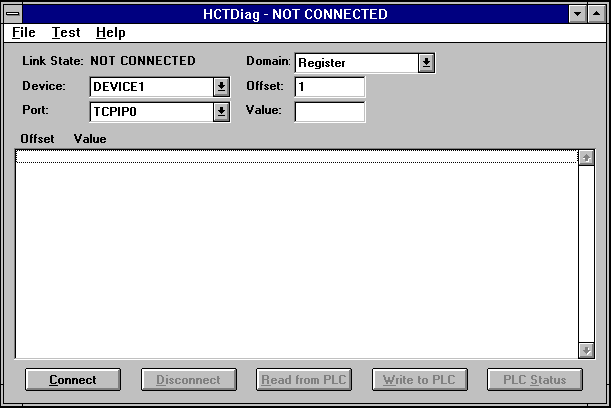
To connect to a Series 90 programmable controller in the TCP/IP network:
Click on the drop-down list button to the right of the Device field to display the list of currently configured devices, and select a Series 90 device from the list.
Click on the drop-down list button to the right of the Port field to display the list of currently configured ports, and select the TCP/IP port to use.
Click on the drop-down list button to the right of the Domain field to display the list of currently supported domains (memory types ), and select a domain to display.
Click Connect.
The program makes the connection with the programmable controller, and displays the values contained in the requested domain.
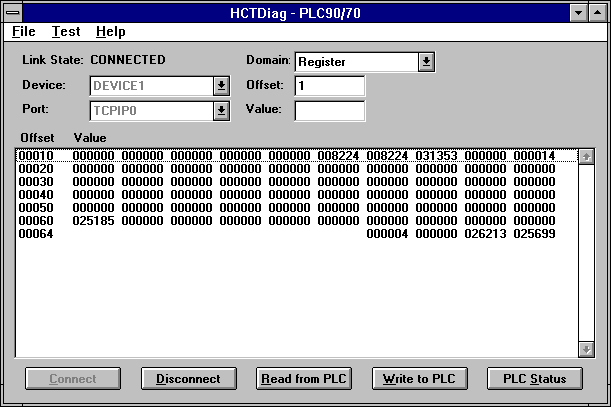
To display the data for another domain, just select the domain from the drop-down list in the Domain field. The data for the new domain is automatically read and displayed in the data box.
You can use the menus and buttons to do the following:
![]() Toggle between manual and
automatic data update modes.
Toggle between manual and
automatic data update modes.
![]() Request manual reads of domain
data
Request manual reads of domain
data
![]() Request writes to the programmable
controller
Request writes to the programmable
controller
![]() Display programmable controller
status
Display programmable controller
status
![]() Perform a read load test
Perform a read load test
![]() Perform a write load test
Perform a write load test