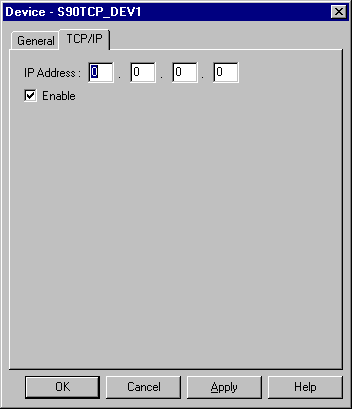
Use the TCP/IP properties to enter information about TCP/IP communications for the device. You can define the following:
|
IP Address |
Enter the IP address of the Ethernet card on the Series 90 device in these four fields. |
|
Enable |
Select this check box to enable the device when the project starts. If you clear this check box, the device will not be enabled and points associated with the device will be unavailable. |