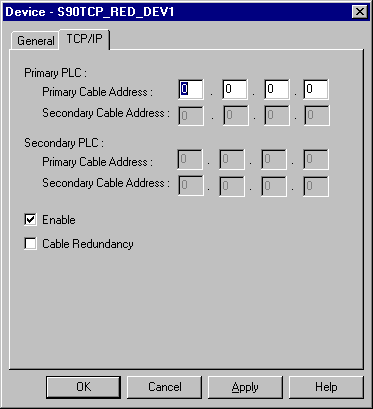
Use the TCP/IP properties to enter information about TCP/IP communications for the device.
For the primary PLC of the redundant pair, you can define the following:
|
Primary Cable Address |
Enter the IP address of the primary Ethernet card in the primary PLC. |
|
Secondary Cable Address |
This field is available only if you select the Cable Redundancy option. Enter the IP address of the secondary Ethernet card in the primary PLC. |
If you selected PLC Redundancy for the port, you can define the following for the secondary PLC of the redundant pair:
|
Primary Cable Address |
Enter the IP address of the primary Ethernet card in the secondary PLC. |
|
Secondary Cable Address |
This field is available only if you select the Cable Redundancy option. Enter the IP address of the secondary Ethernet card in the secondary PLC. |
For the device, you can select the following:
|
Enable |
Select this check box to enable the device when the project starts. If you clear this check box, the device will not be enabled and points associated with the device will be unavailable. |
|
Cable Redundancy |
Select this check box if redundant cabling is being used for this device. If you clear this check box, the Secondary Cable Address fields in this dialog box are disabled. |