Make sure that the license hardware key is secure in the Server's and Viewer's parallel or USB port.
Click on the Windows task bar.
Select (All) Programs>Proficy Common>License Viewer.
The license's Management Console window opens.
Make sure that the CIMPLICITY Development or Runtime Server is enabled.
Note: The status is under Options>System Type.
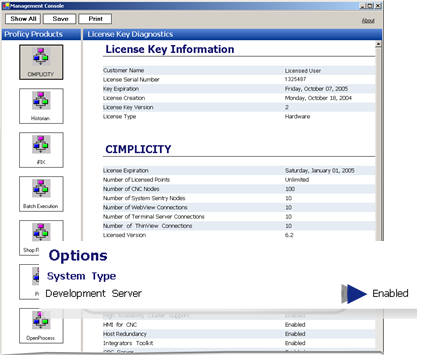
|
4. Troubleshooting checklist. |