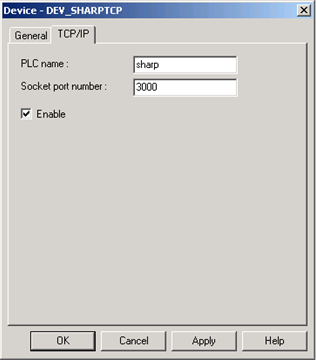
Use the TCP/IP tab in the Device dialog box to enter information about communications for the device. You can define the following:
|
PLC name |
The PLC name must be configured exactly as it is configured under step 5 of Sharp PLC Communications Configuration Checklist. |
|
Socket port number |
The socket port number is a decimal number that must match the port number configured on the Sharp PLC. |
|
|
For unsolicited data messages, the socket port number must be one of the following: 24576 (6000H) 24577 (6001H) 24578 (6002H) 24579 (6003H) Base your selection on the channel configuration on your Sharp PLC. |
|
Enable |
Set this check box to enable the device when the project starts. If you clear this check box, the device will not be enabled and points associated with the device will be unavailable. |
|
Sharp TCP/IP device configuration. |