You can configure the data to be displayed on your report in the SPC Control Properties dialog box. Several options for adding information are available using the Report tab.
Select the Report tab.
Check boxes to display options on your report, or clear boxes to disable options.
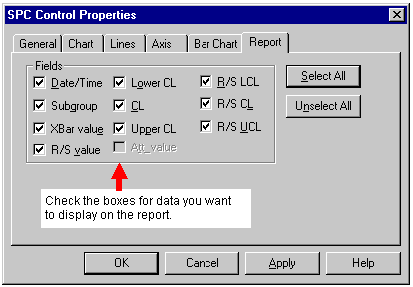
![]() Tip: Alternately, use the Select All button to check all of the
options or the Unselect All
button to disable all of the options.
Tip: Alternately, use the Select All button to check all of the
options or the Unselect All
button to disable all of the options.
|
Configure an SPC chart in CimEdit. |