An SPC document can contain many products and many quality, attribute and defect characteristics. You can use the Find function to quickly search for a specific characteristic or subset of characteristics.
![]() To initiate a search, do one of the
following:
To initiate a search, do one of the
following:
Do one of the following:
Method 1. Tools menu
Click Tools on the menu bar.
Select Find.
Method 2. Quick keys
Press Ctrl+F.
Using either method, the Find a Product/Quality Characteristic dialog box opens.
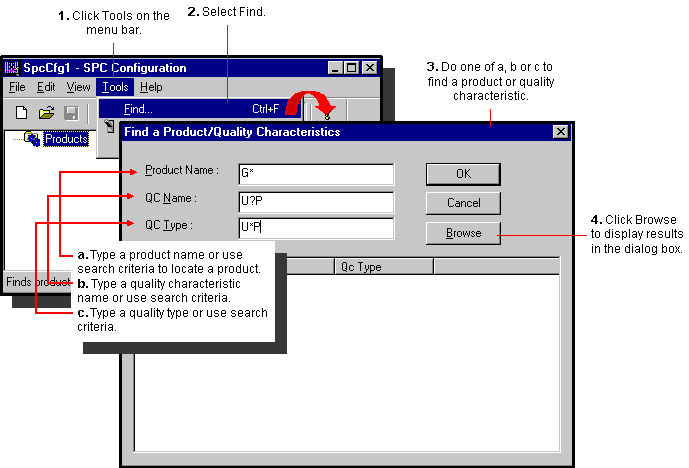
In the appropriate field, use the following filters to reduce the list of quality and defect characteristics:
![]() Product name
Product name
![]() Quality/Attribute/Defect
characteristic name
Quality/Attribute/Defect
characteristic name
![]() Quality/Attribute/Defect
characteristic type
Quality/Attribute/Defect
characteristic type
You can also use wildcards to reduce search results as follows:
|
* |
Searches for any number of characters in the string. For example, to display the list of products whose name starts with 'M' and ends with 'X', enter M*X in the Product Name field. |
|
? |
Searches for any number of characters at this Point in the string. For example, to display the list of products that are three characters long, and whose name starts with 'M' and the third character is 'X', enter M?X in the Product Name field. |
Click Browse to display results in dialog box.
Do one of the following:
![]() Double-click the item in
the list to go to the item in its folder in the SPC directory
Double-click the item in
the list to go to the item in its folder in the SPC directory
![]() Click OK to close the dialog box.
Click OK to close the dialog box.
![]() Note: There are no implied wildcards.
If you do not include or end your search string with an asterisk,
only an exact match will be returned in the result list.
Note: There are no implied wildcards.
If you do not include or end your search string with an asterisk,
only an exact match will be returned in the result list.
|
Document tools. |