You can designate Points for data collection using the Collection tab of the Variable Quality Characteristics Properties dialog box. Here, the scope of the collection can also be specified.
![]() To specify points for data
collection:
To specify points for data
collection:
Select the Collection tab.
Click the Point radio button.
Identify the Point ID (data source) from which the SPC Data Collector retrieves data. The Point ID cannot have a Text type. Do one of the following:
![]() Click
Click ![]() to browse for an existing Point
in the Select a Point dialog box.
to browse for an existing Point
in the Select a Point dialog box.
![]() Click
Click ![]() to designate a New Point.
to designate a New Point.
When using any array, specify the number where SPC should begin to collect values in the Start element field. Note that the default is 0.
When using any array, specify the number where SPC should finish to collect values in the End element field. Note that the default is 0.
Check the EU conversion box if the SPC Data Collector is to use the EU value(s) for the Point. Clear if the SPC Data Collector should use the raw value(s) for the Point
Select a Point to indicate the Match Point ID (numeric Point only) in order to use the same data source that is identified by the Point ID for multiple variables. Do one of the following:
![]() Click
Click ![]() to browse for an existing Point
in the Select a Point dialog box, or
to browse for an existing Point
in the Select a Point dialog box, or
![]() Click
Click ![]() to designate a New Point.
to designate a New Point.
In the Match value field, enter the value to be matched against the Match Point ID to determine whether the collected data applies to this specific variable quality characteristic.
Example
The collected Point ID (data source) may be used to measure a variable (for example, length) for several products (Product 1, Product 2, and Product 3). You can enter a Match Point ID value of 1 to measure length for Product 1, and 2 to measure length for Product 2.
If this is a batch process, select a Batch Point ID. This will allow you to distinguish between different batches for the same Product Quality Characteristic. The value of the Batch Point is associated with the calculated data and can be used as search criteria for charts and reports. Do one of the following:
![]() Click
Click ![]() to browse for an existing Point
in the Select a Point dialog box, or
to browse for an existing Point
in the Select a Point dialog box, or
![]() Click
Click ![]() to designate a New Point.
to designate a New Point.
Check the Manual entry allowed box to enable manual data entry for SPC chart sets at runtime; clear to disable option.
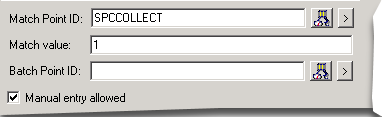
|
Step 3.3. Define a variable's collection characteristics. |