A process must be in control when you determine the control limits for your process. However, when you calculate the control limits there may be some variation due to special causes, such as samples being taken when your machines are warming up. When there is this kind of variation, SPC exclusion mode allows you to manually select samples for exclusion from control limit calculation.
![]() Important: When calculating control
limits, variation must be due to common causes only. Variation cannot
be attributable to special
causes or control limits are not valid.
Important: When calculating control
limits, variation must be due to common causes only. Variation cannot
be attributable to special
causes or control limits are not valid.
SPC Exclusion Mode is enabled on the following chart types:
|
XBar-R |
nP |
|
XBar-S |
c |
|
p |
u |
The SPC exclusion process evolves as follows:
During runtime, when an SPC chart is on screen, the operator selects Exclusion Mode. An X appears at the top left of CimView, indicating that Exclusion Mode is active.
The operator selects the samples to exclude.
SPC automatically performs a recalculation based on the exclusions and updates the control limits displayed on the chart.
SPC comes with two methods to toggle Exclusion Mode On/Off. Both methods are accessed through CimView when an SPC chart is on screen.
![]() To toggle SPC Exclusion Mode
On/Off:
To toggle SPC Exclusion Mode
On/Off:
Do one of the following.
Method 1. Popup menu
Right-click on an SPC chart that is display on an SPC CimView screen.
Select Exclusion Mode from the popup menu.
Result: Exclusion Mode is checked on the popup menu signifying the feature is active.
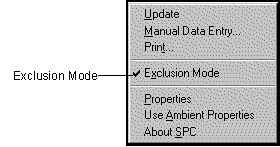
Method 2. Double-click
Double-click the SPC chart to display the SPC Control Properties dialog box.
Select the Chart tab.
Check the Exclusion Mode box.
![]() Note:By using
the ExclusionMode property, an applications
engineer can create different ways to let an operator toggle
exclusion mode on and off.
Note:By using
the ExclusionMode property, an applications
engineer can create different ways to let an operator toggle
exclusion mode on and off.
|
Exclude/return samples in control chart calculation. |
|
|
Step 4.6. Set criteria for attribute control tests. |