The Product Properties dialog box is where you identify each product that is added to the document by designating the following:
![]() Data collection (activate or
deactivate)
Data collection (activate or
deactivate)
![]() Product name
Product name
![]() Description
Description
![]() Resource ID
Resource ID
![]() To specify Product properties:
To specify Product properties:
Active is checked by default to activate data collection for the product; clear to disable option. Note that the Document must also be active for collection.
In the Product name field, enter a name for the product folder.
Optionally enter a Description.
In the Resource ID field, indicate the resource to be used by alarms generated for this product as follows:
![]() Click
Click ![]() to browse for an existing
resource in the Select a Resource dialog box, or
to browse for an existing
resource in the Select a Resource dialog box, or
![]() Click
Click ![]() to designate a New Resource.
to designate a New Resource.
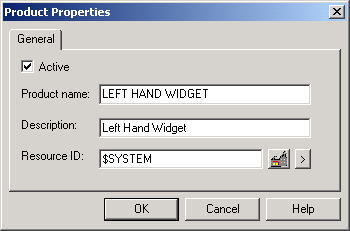
|
Step 2. Add and configure products. |