The Defect Folder Properties dialog box is where you identify each group of Defect Categories that will be included on one Pareto chart. Information you enter here applies to every defect category in the group.
![]() To define Defect Folder properties:
To define Defect Folder properties:
Check Active to activate data collection for the Defect folder; clear box to disable option. The Document and Product must also be active for collection.
Check Manual entry allowed to enable manual data entry for SPC chart sets at runtime; clear to disable option.
Enter a Name for the Defect folder.
Enter a Description for the Defect folder (optional).
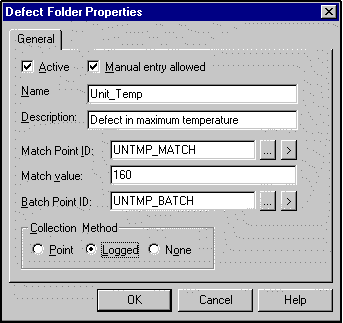
Select a Point to indicate the Match Point ID (numeric Point only) in order to use the same data source that is identified by the Point ID for multiple defects. Do one of the following:
![]() Click
Click ![]() to browse for an existing Point
in the Select a Point dialog box, or
to browse for an existing Point
in the Select a Point dialog box, or
![]() Click
Click ![]() to designate a New Point.
to designate a New Point.
In the Match value field, enter the value to be matched against the Match Point ID to determine whether the collected data applies to this specific defect folder.
Example, the data source may be used to measure a defect (for example, color) for several products (Product 1, Product 2, Product 3). You can enter a Match Point ID value of 1 to measure color for Product 1, and 2 to measure color for Product 2.
(If this is a batch process) select a Batch Point ID. This will allow you to distinguish between different batches for the same Product Quality Characteristic. The value of the Batch Point is associated with the calculated data and can be used as search criteria for charts and reports. Do one of the following:
![]() Click
Click ![]() to browse for an existing Point
in the Select a Point dialog box, or
to browse for an existing Point
in the Select a Point dialog box, or
![]() Click
Click ![]() to designate a New Point.
to designate a New Point.
Click the appropriate radio button to designate the Collection Method, as described below. When adding defect categories to your folder, the method indicated here will determine the corresponding input fields in the Collection tab of the Defect Properties dialog box.
|
Point |
Retrieves data from CIMPLICITY Point values. |
|
Logged |
Retrieves data from one or more ODBC database tables. |
|
None |
No data is to be collected by the SPC Data Collector. The Manual entry allowed box is checked by default. |
![]() Note: All Defect Categories in this
Defect folder will use the collection method you designate for the
folder.
Note: All Defect Categories in this
Defect folder will use the collection method you designate for the
folder.
|
Step 5. Add and configure defect categories. |