When you select Manual Data Entry for a Variable QC chart, the Manual Data Entry (Variable QC) dialog box opens.
![]() To manually enter data for a Variable QC
chart:
To manually enter data for a Variable QC
chart:
In the Raw Value field, enter the value to be manually entered.
Click ![]() next to the input field to move
the value into the list box.
next to the input field to move
the value into the list box.
Continue to enter manual data in the same manner.
Click Submit when all the manual data has been entered.
The data is sent to the SPC Data Collector
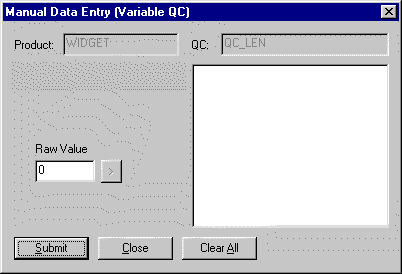
|
Manual data entry. |