|
Overview |
|
|
Configuration |
The Hosts tab in the CIMPLICITY Options dialog box enables you to identify computers for the following conditions.
![]() Servers used in cabling
redundancy.
Servers used in cabling
redundancy.
Each server can have a maximum of two IP addresses when it is included in a cabling redundancy configuration.
![]() Servers with multiple IP addresses
that are not using Broadcast.
Servers with multiple IP addresses
that are not using Broadcast.
![]() Important: Entries on the Hosts tab are written
to the CimHosts.txt file.
Important: Entries on the Hosts tab are written
to the CimHosts.txt file.
When CimHosts.txt is edited through the Hosts tab, comments that have been written:
![]() In the body of the file or at the
end are deleted.
In the body of the file or at the
end are deleted.
![]() At the beginning of the file are
not deleted.
At the beginning of the file are
not deleted.
Select the Hosts tab in the CIMPLICITY Options dialog box.
Configuration includes the following.
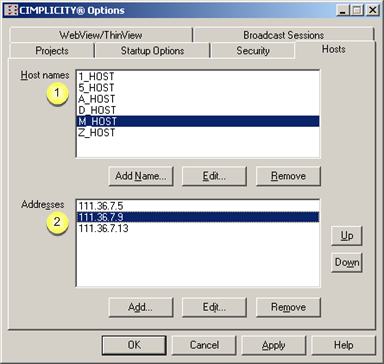
|
Host names |
Enter the names of the servers that are configured in cabling redundancy or have multiple IP addresses.
Buttons to enter, edit and remove the names are as follows.
|
Button |
Description |
|
Add Name |
Opens a blank Name dialog box.
Result: The Host name displays in alpha-numeric order in the Host name list. |
|
Edit... |
Opens a Name dialog box for the selected host.
Result: The edited Host name displays in alpha-numeric order in the Host name list. The placement may change based on how it was edited. |
|
Remove |
Removes a Host from the list. |
|
Addresses |
The IP addresses in the Addresses box display for a selected host.
Buttons to enter, edit, remove and re-order the addresses are as follows.
|
Button |
Description |
|
Add |
Opens a blank Address dialog box.
Result: The IP address displays in the Address list when the associated Host is selected. |
|
Edit... |
Opens an Address dialog box for the selected address.
Result: The IP address displays in the Address list when the associated Host is selected. |
|
Remove |
Removes a Host from the list. |
|
Up |
Each click moves a selected address one place up in the list. The order of the address in the list determines when the Host will look to see if it is available. The Host looks at the first address first, the second address second (if the first is not available), etc. |
|
Down |
Each click moves a selected address one place down in the list. |
![]() Notes
Notes
![]() It will take up to 10 seconds for a list of CIMPLICITY projects to be
received by the RAS client.
It will take up to 10 seconds for a list of CIMPLICITY projects to be
received by the RAS client.
![]() You will not be able to use a
computer running CIMPLICITY Computer Cabling Redundancy as the RAS
server.
You will not be able to use a
computer running CIMPLICITY Computer Cabling Redundancy as the RAS
server.
![]() Connection speeds below 4800 Baud
are not supported.
Connection speeds below 4800 Baud
are not supported.
![]() You can have only one RAS
connection from a RAS client to a RAS server at a time. A RAS
server can handle multiple RAS clients.
You can have only one RAS
connection from a RAS client to a RAS server at a time. A RAS
server can handle multiple RAS clients.
|
About CIMPLICITY options. |