![]() Note: This step is important if you have
Configuration
Security enabled.
Note: This step is important if you have
Configuration
Security enabled.
Expand the Security folder in the Workbench left pane.
Select ![]() in the Workbench left pane.
in the Workbench left pane.
Double-click your role in the Workbench right pane.
The Role Properties dialog box opens.
Select the Configuration tab.
Make sure that Alarms is checked.
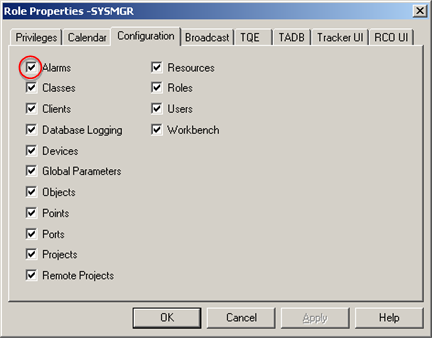
|
Dynamic configuration changes. |