Open the Windows Control Panel.
Double-click the Services icon .
![]()
The Services dialog box opens.
Double-click CIMPLICITY service.
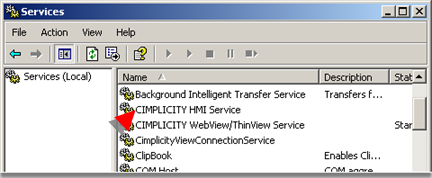
The Service dialog box opens.
Click the This Account radio button.
Enter a domain name that has administrative privileges on the local node in the This Account field. (Click the Add User button to open the Add User browser.)
Enter a password in the Password fields that will have to be entered when logging on to the domain.
Click OK.
Result: If the User name you entered is on the domain or work group list, the CIMPLICITY service can log on as that user.

![]() Important: In a work
group, the user name and password must be the same on both
nodes.
Important: In a work
group, the user name and password must be the same on both
nodes.
|
Step 1. Make CIMPLICITY a domain user. |