CimView is the graphics process that displays your screens at runtime.
The CimView screen displays CimView performance information.
![]() Note: Since the System Sentry uses
CimView, the numbers you see include the System Sentry's use in
monitoring the process.
Note: Since the System Sentry uses
CimView, the numbers you see include the System Sentry's use in
monitoring the process.
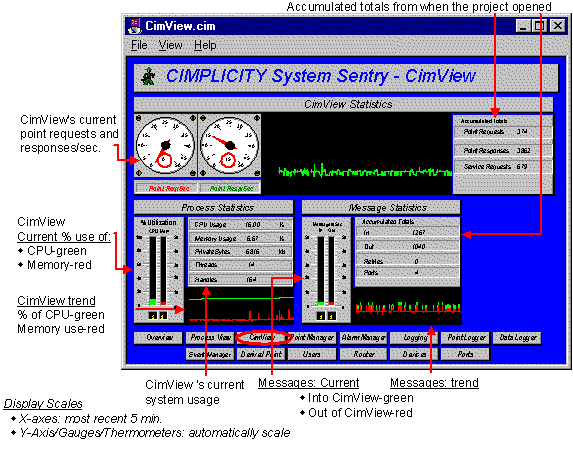
![]() Guidelines for reading the CimView screen
include:
Guidelines for reading the CimView screen
include:
![]() Check CPU Usage to make sure CimView's use is
in an acceptable range.
Check CPU Usage to make sure CimView's use is
in an acceptable range.
![]() Look at Point Resp/Sec if CimView's CPU usage
is excessive. This counter indicates the number of point updates
per second that are coming into CimView. If this number is large
(over 100) and CPU Utilization is high, it may indicate that too
much data is being sent to CimView.
Look at Point Resp/Sec if CimView's CPU usage
is excessive. This counter indicates the number of point updates
per second that are coming into CimView. If this number is large
(over 100) and CPU Utilization is high, it may indicate that too
much data is being sent to CimView.
Solutions to too much data being sent to CimView include:
![]() Reduce the number of screens in
the cache.
Reduce the number of screens in
the cache.
![]() Reduce the number of points on
the screens.
Reduce the number of points on
the screens.
![]() Reduce the scan rate of the
points in Device Communications.
Reduce the scan rate of the
points in Device Communications.
![]() Verify that device points are
configured as On Change,
not On Scan.
Verify that device points are
configured as On Change,
not On Scan.
|
System Sentry screens list. |