The Data Logger lets you log alarms, events, and point values to a database, then retrieve the information for reports via a variety of ODBC-compliant applications.
The System Sentry Data Logger screen reports the Database Logger's performance and activity.
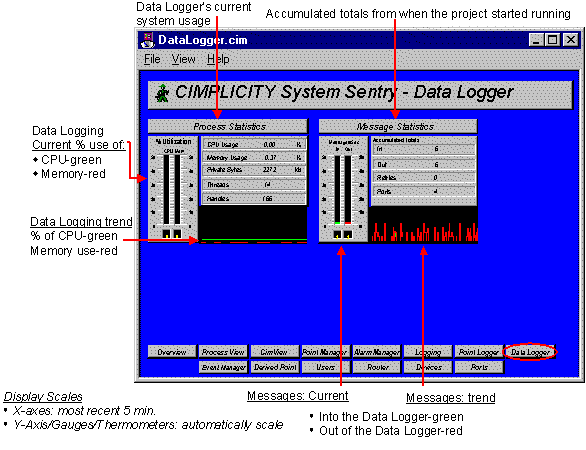
![]() Guidelines for using the Data Logger screen
include:
Guidelines for using the Data Logger screen
include:
Entries under Process Statistics should remain constant. The actual number depends on what applications are running.
|
System Sentry screens list. |