The Devices screen provides statistics concerning the communication to a factory device.
![]() To choose a device for evaluation:
To choose a device for evaluation:
Click the button to the right of the Device ID bar.
The Select a Device dialog box opens.
Select the device to be evaluated.
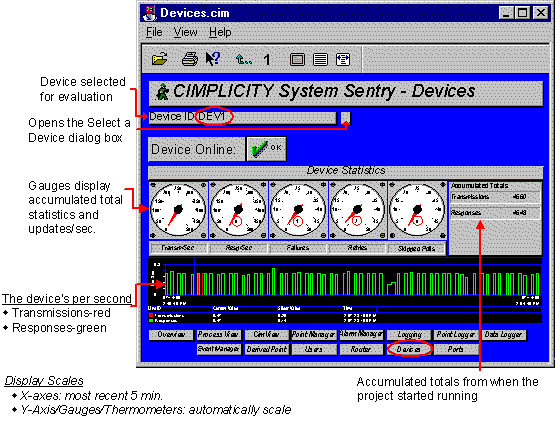
![]() Guidelines for reading the Devices screen
include:
Guidelines for reading the Devices screen
include:
![]() Review the number of transmissions per second (Transm/Sec) and responses per second
(Resp/Sec) to and from the device are meeting your polling
requirements.
Review the number of transmissions per second (Transm/Sec) and responses per second
(Resp/Sec) to and from the device are meeting your polling
requirements.
![]() Make sure Failures and Retries are zero. Non-zero values
indicate a problem. They could indicate that the device is being
turned off or the communication link to the device is periodically
failing.
Make sure Failures and Retries are zero. Non-zero values
indicate a problem. They could indicate that the device is being
turned off or the communication link to the device is periodically
failing.
![]() Check the Skipped Polls to determine if too many
points are being polled too fast. If they are, you will need to
reduce the polling rate to a rate that can be sustained by the
communication media and PLC.
Check the Skipped Polls to determine if too many
points are being polled too fast. If they are, you will need to
reduce the polling rate to a rate that can be sustained by the
communication media and PLC.
|
System Sentry screens list. |