You can choose to display or hide the System Sentry toolbar, status bar and/or menu and title bar.
![]() To display or hide a System Sentry screen's
display tools:
To display or hide a System Sentry screen's
display tools:
Click Edit on the System Sentry menu bar.
Select any one or all of the following.
Toolbars
Select Toolbars…
The Options dialog box opens.
Check one or all of the check boxes to display the options.
Status Bar
Check the check box to display the status bar.
Menu/Title Bar
Check the check box to display the menu and title bars.
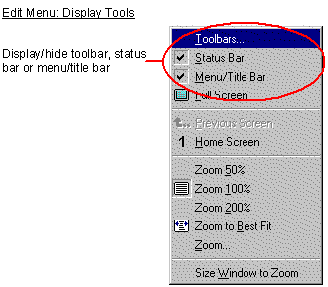
|
System Sentry screen viewing and navigation tools. |