The User Registration process provides security management for the CIMPLICITY project. When users log into CIMPLICITY, they are validated by User Registration. In addition, User Registration manages the security policies configured for the CIMPLICITY Users.
The User Registration screen provides a count of the number of users that are logged into the project.
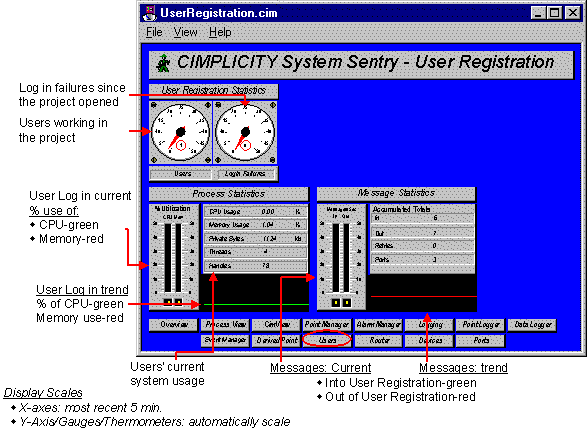
![]() Guidelines for reading the User Registration
screen include:
Guidelines for reading the User Registration
screen include:
Check the number of Login Failures. A high number of login failures indicate that users are trying to guess passwords. If there is a high number, review your CIMPLICITY Event Log to determine what computers are being utilized to try to gain access.
|
System Sentry screens list. |