Open a New Point dialog box, using any of the following methods.
Method 1
Select Points in the left pane of the Workbench.
Double-click the left mouse button.
Method 2
Select Points in the left pane of the Workbench.
Click File on the Workbench menu bar.
Select New.
Select Object.
Method 3
Select Points in the left pane of the Workbench.
Press Ctrl+N on the keyboard.
Method 4
Select a point in the right pane.
Click the right mouse button.
Select New from the popup menu.
The New Point dialog box opens.
Define the point.
Name the System Sentry point.
Select Device as the Type.
Name System_Sentry as the device.
Choose Analog as the Class.
Click OK.
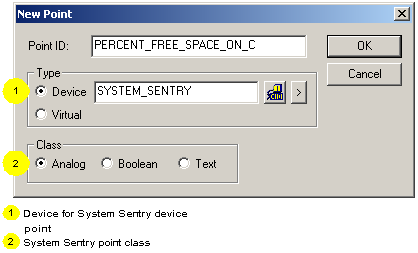
Result: The point's Properties dialog box opens.
|
System Sentry device point configuration. |