When the System Sentry is activated, CIMPLICITY automatically installs a System Sentry device called System_Sentry.
CIMPLICITY also automatically configures the System_Sentry device. The default configuration should not be changed.
![]() To view the System Sentry device
configuration:
To view the System Sentry device
configuration:
Open the Workbench.
Click the Devices icon in the Workbench's left pane.
Double-click System_Sentry in the Device ID column in the right pane.
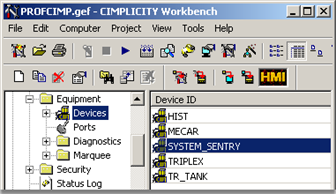
Result: The General tab of the Device Properties dialog box opens. The configuration that displays is the correct configuration.
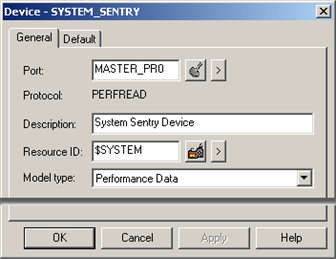
|
Power tools using System Sentry device points. |