Connect one or more Access Points to the local area network. (GE Fanuc offers site survey services.)
If you connect more than one Access Point in a roaming configuration, assign each Access Point with:
![]() The same Domain and Security IDs
and
The same Domain and Security IDs
and
![]() A unique Channel/Subchannel
pair.
A unique Channel/Subchannel
pair.
Connect each Access Point to a power jack.
![]() Tip: GE Fanuc
can provide antenna survey services to suggest quantities and
locations of antennas (Access Points) in your facility.
Tip: GE Fanuc
can provide antenna survey services to suggest quantities and
locations of antennas (Access Points) in your facility.
Contact Inside Sales at 518-464-4619 for a cost quotation.
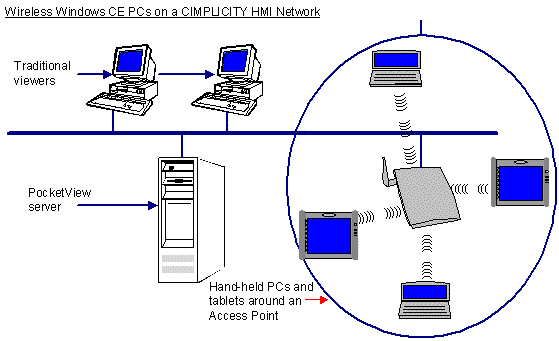
|
About a wireless PC to server connection. |