You can rotate a CimView screen 90 degrees on a Windows CE device.
Display the Tools menu.
Select Rotate.
The screen rotates and a checkmark appears to the left of Rotate on the menu.
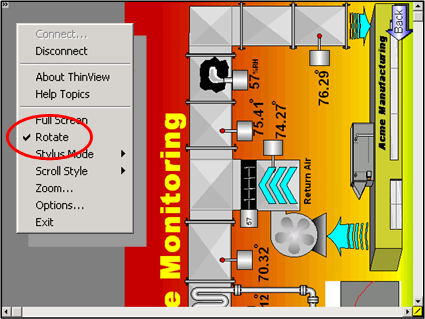
Repeat 1 and 2 to return the screen to its normal position.
|
Step 2. Work with the screen display on a Windows CE device. |