When you have ThinView open you can disconnect from the server and re-connect without exiting from ThinView. You can also easily exit from ThinView and continue to use your Windows CE device for other tasks.
Display the ThinView Tools menu.
Select the appropriate option.
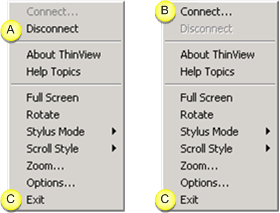
|
A |
Disconnect |
Disconnects the Windows CE device from the ThinView server. ThinView remains open on the Windows CE device. |
|
B |
Connect |
Reconnects the Windows CE device to the ThinView server. |
|
C |
Exit |
Exits ThinView and disconnects from the server. |
|
Basic steps for ThinView on a Windows CE device. |