Do one of the following in the CimForms Text Editor.
Method 1
Click File on the CimForms Text Editor menu bar.
Select New.
Method 2
Click the button
![]() on the CimForms Text Editor
toolbar.
on the CimForms Text Editor
toolbar.
Method 3
Press Ctrl+N on the keyboard.
A New dialog box opens.
Select Control Character Token File.
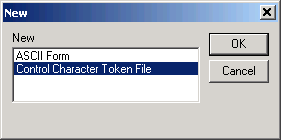
A blank Control Character Token file opens.
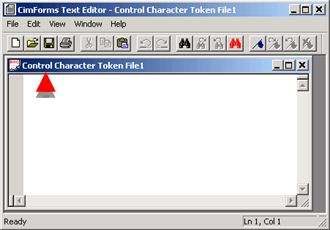
(Optional) Click File>Page setup on the CimForms Text Editor menu bar.
Change the page's default margins.
Notes
![]() Measurements are in
millimeters.
Measurements are in
millimeters.
![]() You can also change measurements
for an existing file.
You can also change measurements
for an existing file.

Click to close the Page Setup dialog box.
Result: The file is ready for writing and editing.
|
Option 3.1.1. Open a New ASCII Form. |
|
|
Step 2.1. Open a Control Character Token file. |