Broadcast organizes each job that is printing or was printed in default file locations.
You can change these locations to conform to your system's needs.
Right-click CimForms in the TrackerCfg_UI.
Select Properties on the Popup menu.
![]()
A CimForms Properties dialog box opens.
Change any default paths, if needed.
Paths are as follows.
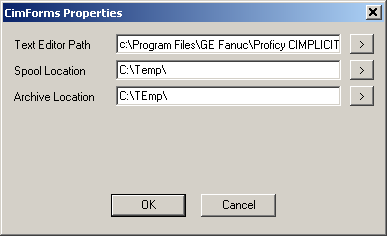
|
Field |
Description |
|
|
Text Editor Path |
Location of the text editor that you want to use to create and edit Control Character Token files and ASCII forms. |
|
|
|
|
Opens a Select the Text Editor browser. |
|
|
Default |
...Program Files\GE Fanuc\Proficy CIMPLICITY\exe\CimFormsEditor.exe. |
|
Spool Location |
Location for active and history job files. Broadcast organizes folders and jobs as follows.
|
|
|
|
|
Opens a Browse for Folder browser. |
|
|
Default |
C:\Temp\IBC1 |
|
Location for archived files. Broadcast organizes the folders and jobs as follows.
|
|
|
|
Opens a Browse for Folder browser. |
|
Default |
C:\Temp\Archive |
|
About the Broadcast Queue Manager. |